Spaces is a new way to have live audio conversations on Twitter and now it is more popular among the twitter users. Previously, this feature only available for certain users but now available for all Twitter users and make number of created Twitter Spaces increasing. As Space Host, you don't want to lose your Twitter Space after it ended. Fortunately, there is an option to download your recorded Twitter Space for later you can repurpose as you want.
Steps Download Twitter Space from Twitter
Based on Twitter documentation, as Space Host, you can download your recorded Twitter Space by following these steps:
- Go to your twitter account and click Settings and Privacy menu, then, click on Your account
- Click on Download an archive of your data
- Click Request archive
- Wait until data ready to download and download zip file from space_media menu
Download Twitter Space with Single Click
Fortunately, there is simpler way to download Twitter Space with only single click. We build this service to help you to download your Twitter Space audio easily with Dropbox Integration if needed. To start downloading your Twitter Space, you can follow these steps:
- Visit https://getspaceaudio.xyz
- Login using Twitter/Google account to get free quota to download Twitter Space
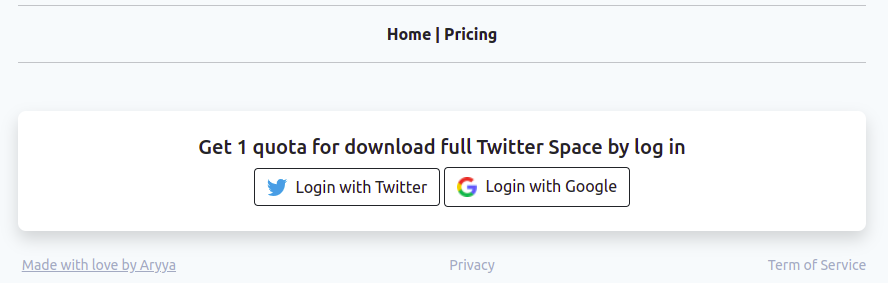
- Put your Twitter Space link in download box and click Download button
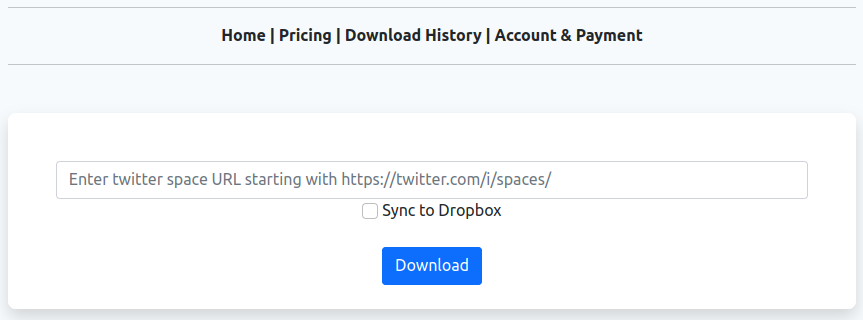
- Wait Twitter Space downloaded and page auto reloaded
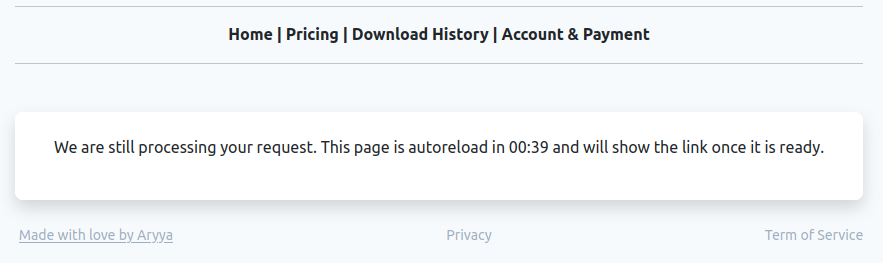
- Twitter Space ready to download
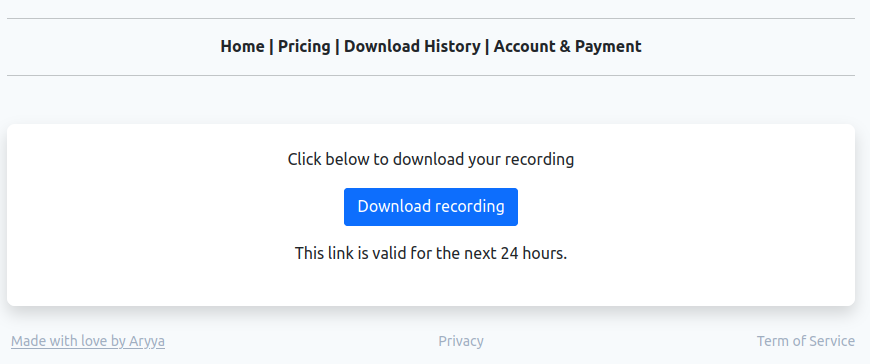
Simple and straightforward right? That is simplest way to download Twitter Space with only single click. If you have any question, please contact us at [email protected]
Comments
Post a Comment
Tanggapilah, dengan begitu saya tahu apa yang ada dalam pikiranmu